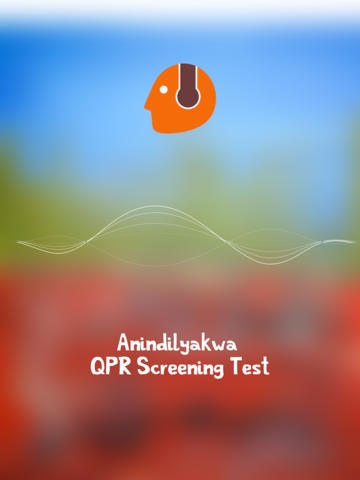AQPR 1.1
Continue to app
Free Version
Publisher Description
The Anindilyakwa Quality of Phonological Representations Test (AQPR) The AQPR is an iPad based screening test designed for use by teachers concerned with the development of early literacy skills in young children in schools on Groote Eylandt, Northern Territories, Australia. It measures how clearly the child can hear the sounds that make up a word. The task, including instructions, is presented in Anindilyakwa. It involves the children looking at pictures on iPad, e.g. a turtle, and then asking them to indicate by tapping a tick or a cross whether the word they heard at the same time is correct or incorrect, e.g. yimenda or dimenda or yimanda. The child's AQPR score allows the teacher to determine whether the child can hear the distinctions between sounds that are so necessary when children are learning to read and especially when they are learning to spell. Preliminary research indicates that the test is a good predictor of early literacy skills in English. This app is co-developed by Prof Janet Fletcher of University of Western Australia.
Requires iOS 6.1 or later. Compatible with iPad.
About AQPR
AQPR is a free app for iOS published in the Kids list of apps, part of Education.
The company that develops AQPR is Brainstorm Technologies Sdn Bhd. The latest version released by its developer is 1.1.
To install AQPR on your iOS device, just click the green Continue To App button above to start the installation process. The app is listed on our website since 2013-11-19 and was downloaded 5 times. We have already checked if the download link is safe, however for your own protection we recommend that you scan the downloaded app with your antivirus. Your antivirus may detect the AQPR as malware if the download link is broken.
How to install AQPR on your iOS device:
- Click on the Continue To App button on our website. This will redirect you to the App Store.
- Once the AQPR is shown in the iTunes listing of your iOS device, you can start its download and installation. Tap on the GET button to the right of the app to start downloading it.
- If you are not logged-in the iOS appstore app, you'll be prompted for your your Apple ID and/or password.
- After AQPR is downloaded, you'll see an INSTALL button to the right. Tap on it to start the actual installation of the iOS app.
- Once installation is finished you can tap on the OPEN button to start it. Its icon will also be added to your device home screen.